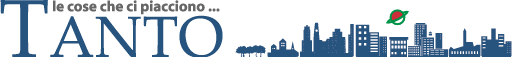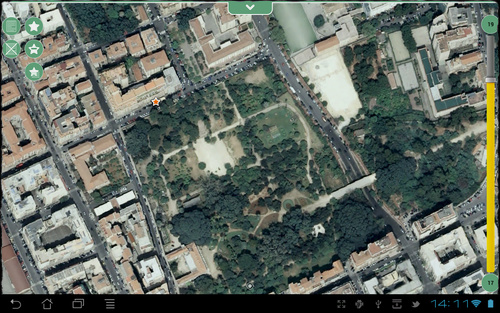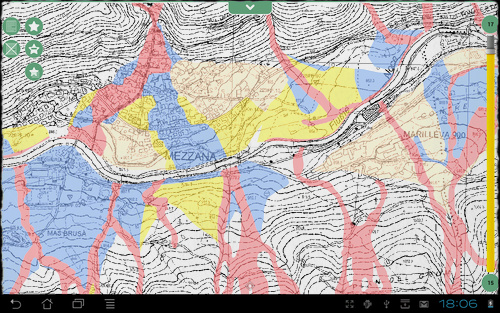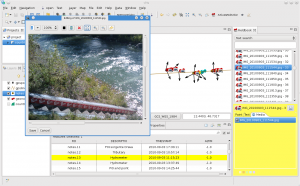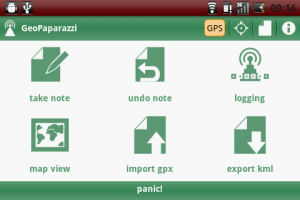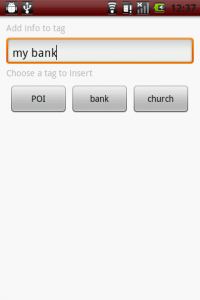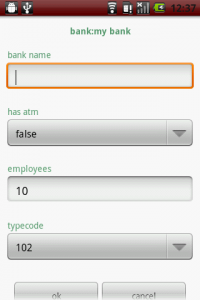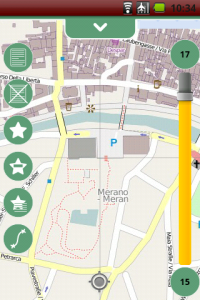4 giugno, 2012 | di Andrea Borruso
 Nell’ultimo post ho scritto dell’imminente rilascio di una nuova versione di Geopaparazzi: il momento è arrivato e da oggi è possibile scaricare Geopaparazzi 3. Si tratta di una major release con diverse succose novità:
Nell’ultimo post ho scritto dell’imminente rilascio di una nuova versione di Geopaparazzi: il momento è arrivato e da oggi è possibile scaricare Geopaparazzi 3. Si tratta di una major release con diverse succose novità:
- map tiles personalizzate
- mappe vettoriali
- migliorie agli strumenti OpenStreetMap
- nuovi tag per la creazione di moduli più complessi e utili
- migliorie nella gestione dei bookmark con avvisi di prossimità agli stessi
- nuove feature di import e export
- esposizione di semplici API che consentono la gestione dei progetti sul web
Per tutti i dettagli vi rimando al post di Andrea ed al wiki del progetto.
Posted in osgeo, Strumenti | No Comments »
16 maggio, 2012 | di Andrea Borruso
Subito due premesse: la prima è che lo stupido titolo fa riferimento alle pecore, la seconda è che questo post avrebbe dovuto essere pubblicato nella categoria “Up, close and personal” che da tempo abbiamo rimosso.
Uso Geopararazzi da tempo, e ho il privilegio e il piacere di conoscerne l’autore: Andrea Antonello. Sino a pochi giorni fa era però soltanto una conoscenza virtuale, ma il 27 aprile scorso è venuto trascorrere tre giorni di relax nella mia Palermo, spesi in visite lampo tra i numerosi beni culturali e ambientali di questa terra.
Una compagnia fissa è stata la ricotta: abbiamo iniziato con le muffolette, continuato con le cassatelle e chiuso con sfince di San Giuseppe e cannoli.

A Palermo (ed in quasi tutta la Sicilia) la ricotta è (quasi) soltanto di pecora. Credetemi è qualcosa di superiore, senza rivali nella sua categoria.
Io e Andrea siamo dei nerd geek normalmente “incollati” davanti al PC, ma il molto bello, il molto buono e dei strani superpoteri hanno preso il sopravvento e in questi giorni insieme siamo stati lontani da qualsiasi computer e abbiamo parlato di geomatica soltanto 10 minuti. Eravamo in macchina verso la “Riserva dello Zingaro”:
Andrea B. : Sarebbe bello in Geopaparazzi poter inserire come mappa di sfondo una propria base cartografica (una carta tecnica, una porzione di ortofoto, ecc.). Non dovrebbe essere difficile replicando il meccanismo di accesso ai tasselli dei layer ufficiali (OpenStreetMap, CycleMap, CloudMade, ecc.).
Andrea A. : Ci penso da tempo, ed avevo chiesto a tizio caio di mandarmi dei dati per fare un test, ma non li ho ancora ricevuti.
Andrea B. : Allora te li mando io
Un software come questo, utile per fare rilievi sul campo con uno smartphone, deve avere la possibilità di inserire come sfondo una proprio layer di sfondo; per ragioni legate ad una migliore qualità di rappresentazione, ad una maggiore risoluzione, ad un temastismo più adeguato e ad una data di aggiornamento più recente delle basi scelte.
Rientrato Andrea a Bolzano, gli mando subito il link al servizio pubblicato in tile caching dal S.I.T.R. Infrastruttura Dati Territoriale della Regione Siciliana (segnalatomi da Agostino Cirasa), e gli propongo di fare dei test con questo.
Stordito piacevolmente dalla ricotta ancora in circolo nel suo sangue, riesce subito ad ottenere un risultato. Con lui tutto sembra sempre molto facile, perché è una vera cintura nera di sviluppo in Java di applicazioni spaziali, ed è uno che ci mette sempre molta energia e positività.
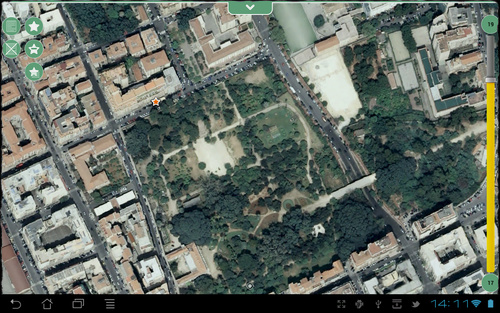
Facciamo allora subito altri test, a partire da basi a sua disposizione ed abbiamo però qualche piccolo problema.
OpenStreetMap, Google Maps, Bing maps, Yahoo! maps e molti altri provider cartografici pubblicano i propri dati utilizzando meccanismi di tile caching che sfruttano la stessa proiezione (EPSG:3785), lo stesso taglio di tasselli, la stessa risoluzione e la stessa definizione dei livelli di zoom. L’unica differenza è nel modo in cui vengono indicizzati, e le chiamate dei client devono tenerne conto, in modo da scaricare il tassello corretto per quella zona a quel dato livelo di zoom. Il nostro problema nasceva banalmente proprio da qui: avevo generato dei tasselli secondo lo schema OGC, mentre Geopaparazzi se li aspetta secondo lo schema OSM.
Per fortuna è soltanto una questione di indici, e analizzato e compreso insieme con Andrea il problema, lui ha subito scritto il codice necessario a fare dialogare il suo software con lo schema OGC (e con altri), e finalmente abbiamo iniziato a visualizzare le nostre basi basi come layer di sfondo.
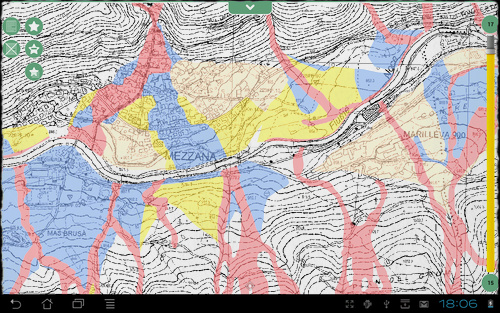
Come vi dicevo Andrea è bravo ed energico, ed in poche ore ha creato anche un motore per generare comodamente dalla GUI di uDig – tramite i JGrasstools - cartelle di tasselli da usare come source per Geopaparazzi, ed ha scritto il codice per abilitarne l’accesso anche da uDig.
Tutto questo lo vedrete nella prossima versione di Geopaparazzi e questo vale soltanto come post di annuncio; al rilascio ne daremo conto anche qui, con dei contributi più “tecnici” e pratici.
E’ stata la prima volta che ci siamo messi in gioco insieme su qualcosa di tecnico, ed è stata un’esperienza umana e professionale molto bella. Non abbiamo fatto nulla di straordinario, ma ci siamo resi conto che unendo competenze e passione si ha come la sensazione di avere dei superpoteri.
L’ultima sera a Palermo l’abbiamo passata guardando The Avengers al cinema, e qualche giorno fa Andrea mi ha detto che “guardare fumetti insieme è qualcosa di molto intimo”. Per un po’ di tempo in chat lo chiamerò Tony (il ragazzo prodigioso è lui) e lui, rivolgendosi a me, Bruce!
Andrea ha scritto la sua versione del post nel suo blog.
Posted in Entropia | 6 Comments »
7 novembre, 2011 | di Andrea Antonello
 Unce upon a time there was a hot summer and dark room. And there was a lazy nerdy Sunday morning. I remember quite well that weekend.
Unce upon a time there was a hot summer and dark room. And there was a lazy nerdy Sunday morning. I remember quite well that weekend.
The time was up to try to develop something on Android. In the past I had tried to develop applications on Zaurus, on Dell Axim, on some Nokia smartphone, but the results had been disappointing every time. There had to be something easier, where one could throw his ideas and make simple applications out of it… in one weekend.
The nerdy Sunday, wakeup call at 6, checking emails with coffe’ and cookies, seemed to be inspiring. A couple of days before an email had arrived about a new book, available in “review-reading” mode as pdf version: Unlocking Android, a developer’s guide by Ableson et alter. I decided to give it a possibility.
Well, I found the book so easy to read through, that I gave the first application a try. I really wanted to create a lightweight application that would help out in field surveys and would have those features, that the tablet pc field mapping application didn’t have. Above all the possibility to record the orientation of the pictures taken during the survey, so that they would show the direction of the snapshot when imported on a map. And I really liked the idea of having a mapping device always in my pocket. The motto has always been: “Gather as much information as you can. Always. The GIS will then help you to sort it out.”
That Sunday experiment went way better than I had ever hoped, by the evening I had great satisfaction with my simple, new and most of all GPS logging application. It was already able to take text notes and track lines. I got really excited about the possibilities to create a small version of BeeGIS… well, at that point I knew the time was up for Geopaparazzi.
From that moment on things went quite smooth. We started developing a simple OpenStreetMap based view, we created an import tool for Geopaparazzi in BeeGIS. We were using it in our daily job, and that was simply awesome. As we usually do at HydroloGIS we open sourced the application and published it on the market, in the hope that people would buy it and through that act support our other open source projects: JGrasstools, JGrass, BeeGIS and uDig.

The first Geopaparazzi
The thing we were most proud of, was that it would handle shooting direction:

The compass tracks the picture shooting direction, when the user keeps the phone in "taking picture" mode.
which, once imported into BeeGIS, would result in geonotes containing the picture and showing through a small arrow the direction in which the photo had been taken:
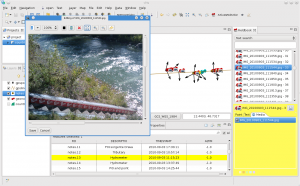
Geopaparazzi survey data imported into BeeGIS. The small arrows show the direction of the snapshot, the note itself contains the image.
As time passes by and as open source software works, one starts to exploit components other teams are specialized in.
So at some point Geopaparazzi decided to remove the compass view to present the much more user friendly dashboard. The android system makes it very easy to call views from other applications. geopaparazzi therefore chose to present a compass button that calls the compass view from the Status GPS project, which is freely available in the market.

The Status GPS compass view
At that point Geopaparazzi 2 was released, which brought a new, more userfriendly dashboard view:
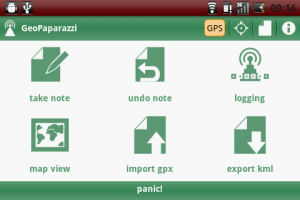
The main view of Geopaparazzi 2
From the beginning Geopaparazzi only wanted to deal with data collection, which is why with the time the possibilities to describe the data to collect were enhanced. The new form based tags were introduces, through which it is possible to describe the data structure as forms that appear as tag buttons:
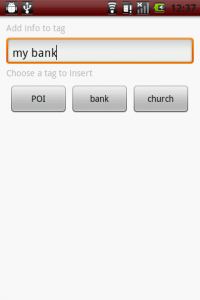
The form file description is loaded as a set of buttons that call the actual form
Once the button is pushed, the form is generated from a user created description:
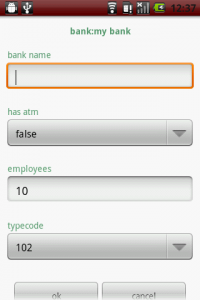
A form, generated on the fly from a user defined text
Geopaparazzi 2 also brought the integration with the osmdroid project, a project that supplies a map view that caches OSM map tiles that can be accessed also in offline mode. This gave the possibility to enhance a bit the usability of the map view, also adding the bookmarks facility:
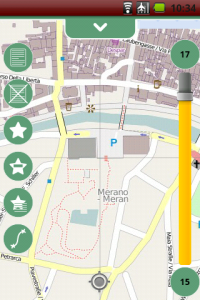
The osmdroid based map view, with Geopaparazzi's measure tool, bookmarks and notes tools
That more or less brings us to where we are now. Some interest has grown around Geopaparazzi and that makes us very happy.
The Osaka Water General Service together with the Osaka University has adapted it to use it for the collection of information about water-supply infrastructure to promote post-disaster recovery for water supply under the guidance of Venkatesh Raghavan.

The Japanese localized Geopaparazzi adaption used in the Disaster Management Information System of the city of Osaka
We worked on a customized version of Geopaparazzi to keep waste management information uptodate. Through the trashmapper it is possible to sample and update information out in the field and then syncronize the data with a central database/webgis.
Since in this project the new generation tablets are being used, we got to tweak it for better user experience on tablet screens:

The TrashMapper application that helps collecting data about waste management
Arrived to that point, it was about time to move to the next level. Geopaparazzi has always been a free and open source application. It was sold in the android market but the code has always been accessible. What we want to achieve now that it is a stable product, is to attract some developers to cooperate on the project and enhance its functionalities. That is why from today on Geopaparazzi can be found in the market for free. From today on it is not only free as in speech, but also as in beer.
A few final considerations: the new generation tablets are more or less like pcs and maybe the idea to avoid too much mapping capabilities in Geopaparazzi might be a decision that it is time to review. Maybe instead it is time Geopaparazzi starts to slowly take over the job of old and heavy BeeGIS, with new data and connectivity functionalties and mapping capabilities. The doors are open, even if the main paradigma has to be kept strickt in mind: the tools needs to stay as simple and usable as possible. If you are interested to contribute, feel free to stop by at our mailinglist and have a chat with us. If you want to try it out, simply access the market and search for geopaparazzi.
Posted in osgeo, Strumenti | No Comments »
31 agosto, 2011 | di Pietro Blu Giandonato
 Tassa.li
Tassa.li è una interessante startup
realizzata da un gruppo di giovani tecnologi, con l’intento di rendere facile la
denuncia di esercizi commerciali che non rilasciano il regolare scontrino fiscale. E in un periodo nero come questo, molta gente avrà una gran voglia di partecipare. Grazie a una applicazione disponibile sia per
iOS che
Android, è infatti possibile in pochi clic geotaggare l’esercizio e riportare la somma dello scontrino non emesso. Il tutto in maniera assolutamente anonima. E questi ragazzi dimostrano di vedere molto lontano, perché presto
rilasceranno i dati raccolti in forma totalmente aperta e libera.
Posted in News | 7 Comments »
 Nell’ultimo post ho scritto dell’imminente rilascio di una nuova versione di Geopaparazzi: il momento è arrivato e da oggi è possibile scaricare Geopaparazzi 3. Si tratta di una major release con diverse succose novità:
Nell’ultimo post ho scritto dell’imminente rilascio di una nuova versione di Geopaparazzi: il momento è arrivato e da oggi è possibile scaricare Geopaparazzi 3. Si tratta di una major release con diverse succose novità: